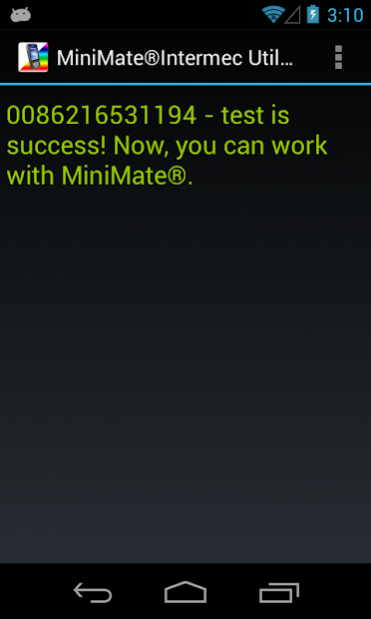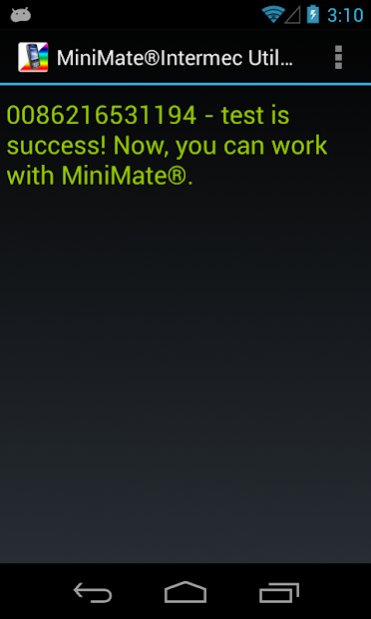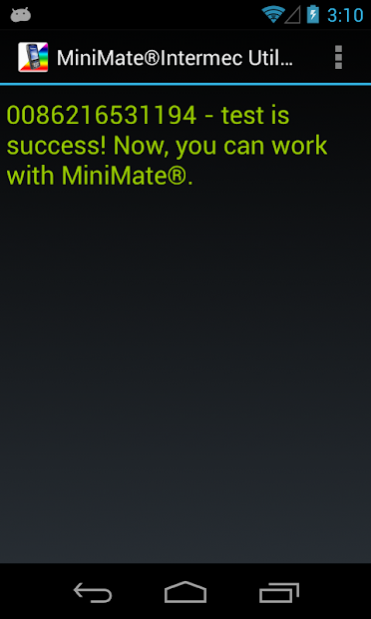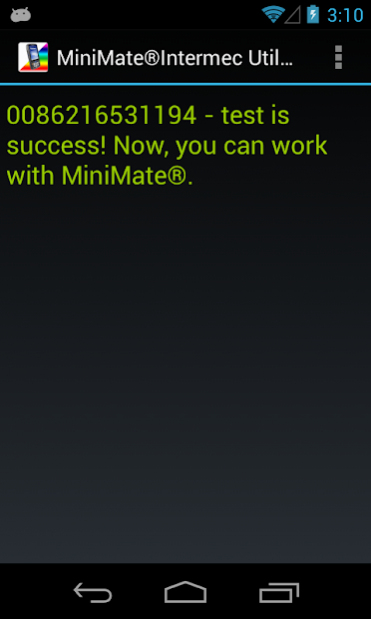MiniMate®Intermec Utility 1.0
Free Version
Publisher Description
MiniMate®Intermec utility is scan solution for MiniMate® running on Intermec devices. You need a license to use this utility on MiniMate® for Android.
MiniMate® is mobile solution for package ServQuest®. ServQuest® is Prism’s route management and direct store delivery solution. ServQuest® is consists of a comprehensive, sophisticated, and intuitive desktop software package. As an electronic route book, it has the ability to schedule for route sales, delivery, pre-order, and service. It offers both recurring schedules as well as “will call” emergency dispatch. ServQuest® provides a delivery/service profile for every customer address, supports customer service agents to increase each sale, troubleshoots for potential equipment problems, and provides superior customer service with or without automated scheduling. After installation, you need to have configuration settings. Call Prism for assistance 516-944-5920
About MiniMate®Intermec Utility
MiniMate®Intermec Utility is a free app for Android published in the Office Suites & Tools list of apps, part of Business.
The company that develops MiniMate®Intermec Utility is Prism Visual Software, Inc. The latest version released by its developer is 1.0.
To install MiniMate®Intermec Utility on your Android device, just click the green Continue To App button above to start the installation process. The app is listed on our website since 2015-02-24 and was downloaded 4 times. We have already checked if the download link is safe, however for your own protection we recommend that you scan the downloaded app with your antivirus. Your antivirus may detect the MiniMate®Intermec Utility as malware as malware if the download link to com.prismvs.intermec is broken.
How to install MiniMate®Intermec Utility on your Android device:
- Click on the Continue To App button on our website. This will redirect you to Google Play.
- Once the MiniMate®Intermec Utility is shown in the Google Play listing of your Android device, you can start its download and installation. Tap on the Install button located below the search bar and to the right of the app icon.
- A pop-up window with the permissions required by MiniMate®Intermec Utility will be shown. Click on Accept to continue the process.
- MiniMate®Intermec Utility will be downloaded onto your device, displaying a progress. Once the download completes, the installation will start and you'll get a notification after the installation is finished.